Cannot save the file. 'any file name.docx' is not a valid short file name (maximum eight characters, plus a three-character file extension). Type a valid file name, and then save the file again. Saving the file in doc format is still fine though.
I did some investigation and ruled out the possibility that the complete file path is over the 255 character limit. Then I realized that this doc file was created in a MS Word version older than 97 so that it can't be saved as docx file before being converted to a compatible format. What I did to fix it is to click the Convert menu item (click the Office Button to show the menu when the file to be converted is open in word) as shown below(left) in word 2007 after I open the original doc file.
 When the following dialog (right) pops up, I click the OK button and it's ready to be saved in docx format now without the annoying "short file name" error any more.
When the following dialog (right) pops up, I click the OK button and it's ready to be saved in docx format now without the annoying "short file name" error any more.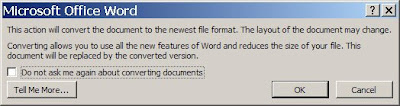
12 comments:
where's the convert menu?
Thanks for this tip, I ran into the same problem.
thx. your tip worked for me too!
Thanks for this! It saved me when I ran into this problem at work.
Thank you :) Great tip !
it worked- thx for saving me
Thanks for the tip, just ran into this problem this morning for the first time.
Thanks so much for posting this! I've just spent nearly 20 minutes trying to find out why this was happening. I converted the file and was able to save it with no difficulties -- all thanks to you! :-)
Thanks for this tip! It probably saved me hour of trying to find out what happens myself.
Can I echo a previous question: where's the convert option to be found? Thanks!
Yes! Thank you!
For the "convert" menu, try to click on File.. then on "Info". If you're needing to save a file in a different format, "convert" should be on the right side.
Post a Comment