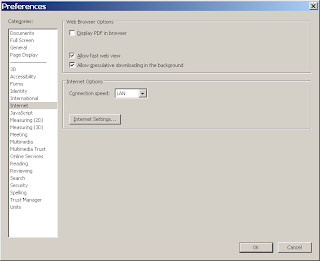
Sunday, March 23, 2008
Make Adobe reader 8 work with Firefox
What I did was to uncheck the option "Dispaly PDF in browser" in Adobe reader as shown in the following screen shot (ctrl-K for the window):
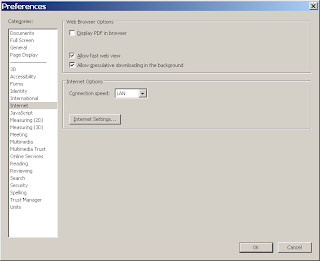
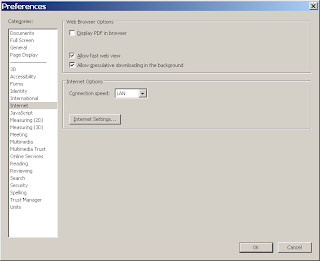
Thursday, March 6, 2008
Make slow outlook 2007 run faster
Outlook 2007 has been running slow since I got it. I installed SP1 and keep it updated but it's still slow, especially when I Click Calendar or Contacts button in the navigation pane from Mail. That switch usually needs half to one minute to complete, which is too long for me.
I found that can be changed after I run outlook in safe mode: start -> Run dialog and type outlook /safe, in which I don't need to wait at all if I switch from Mail to Calendar or Contacts. And that was the case even after I ran outlook in normal mode later. The key is to run outlook in safe mode once then close it.
If the above trick stops working reliably, I would open the Outlook Add-ins manager by clicking the menu item Tools->Trust Center... Then click the second item on the left pane which is Add-ins. Then click the Go... button near the bottom on the right pane. The next step is to Disable all COM Add-ins, especially the Business Contact Manager for Outlook. The last step is to restart outlook and it works again.
Updates: Install the Office 2007 Service Pack 2 and I believe MS finally found the cure for the slow outlook. With the Office 2007 SP2, it now takes me less than a second to switch among Mail, Contacts and Calendar.
Another command that may be useful is outlook /cleanrules
This command can remove corrupt mail rules and alerts.
I found that can be changed after I run outlook in safe mode: start -> Run dialog and type outlook /safe, in which I don't need to wait at all if I switch from Mail to Calendar or Contacts. And that was the case even after I ran outlook in normal mode later. The key is to run outlook in safe mode once then close it.
If the above trick stops working reliably, I would open the Outlook Add-ins manager by clicking the menu item Tools->Trust Center... Then click the second item on the left pane which is Add-ins. Then click the Go... button near the bottom on the right pane. The next step is to Disable all COM Add-ins, especially the Business Contact Manager for Outlook. The last step is to restart outlook and it works again.
Updates: Install the Office 2007 Service Pack 2 and I believe MS finally found the cure for the slow outlook. With the Office 2007 SP2, it now takes me less than a second to switch among Mail, Contacts and Calendar.
Another command that may be useful is outlook /cleanrules
This command can remove corrupt mail rules and alerts.
Subscribe to:
Posts (Atom)